10 Best Design Tools in 2024
Reading Time : 4mins
The world of design is constantly evolving, and with it, the tools that designers use to create their work. In this article, we’ll take a look at the 10 best design tools that are available in 2024.

1. Adobe Photoshop
Adobe Photoshop is a raster graphics editor developed and published by Adobe Inc. It is the most popular image editing software in the world, and it is used by both professional and amateur designers alike. Photoshop offers a wide range of features for creating and editing images, including layers, masks, brushes, and filters. It is also compatible with a wide range of file formats, making it easy to import and export images from other programs.
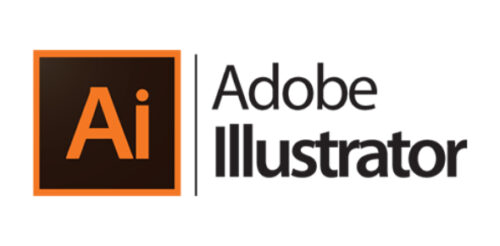
2. Adobe Illustrator
Adobe Illustrator is a vector graphics editor developed and published by Adobe Inc. It is used to create vector images, which are images that are made up of lines and curves rather than pixels. Illustrator is ideal for creating illustrations, logos, and other graphics that need to be scaled up or down without losing quality. It also offers a wide range of features for creating and editing vector graphics, including tools for drawing shapes, adding text, and applying effects.

3. Sketch
Sketch is a vector graphics editor designed specifically for user interface (UI) design. It is popular with designers who work on creating websites, apps, and other digital products. Sketch offers a wide range of features for creating and editing vector graphics, including tools for drawing shapes, adding text, and applying effects. It also has a number of features that are specific to UI design, such as the ability to create prototypes and export code.

4. The Best Design Tool: Figma
Figma is a vector graphics editor that is designed for collaboration. It allows multiple designers to work on the same project at the same time, and it has a number of features that make it easy to share and review designs. Figma is also free to use, which makes it a popular choice for small teams and independent designers.

5. Adobe XD
Adobe XD is a vector graphics editor that is designed specifically for UX design. It offers a wide range of features for creating and prototyping user interfaces, including tools for drawing shapes, adding text, and applying effects. Adobe XD also has a number of features that are specific to UX design, such as the ability to create interactive prototypes and export code.

6. Affinity Designer
Affinity Designer is a vector graphics editor that is designed to be a more affordable alternative to Adobe Illustrator. It offers a wide range of features for creating and editing vector graphics, including tools for drawing shapes, adding text, and applying effects. Affinity Designer is also compatible with a wide range of file formats, making it easy to import and export images from other programs.
7. CorelDRAW
CorelDRAW is a vector graphics editor that is popular with both professional and amateur designers. It offers a wide range of features for creating and editing vector graphics, including tools for drawing shapes, adding text, and applying effects. CorelDRAW is also compatible with a wide range of file formats, making it easy to import and export images from other programs.

8. Inkscape
Inkscape is a free and open-source vector graphics editor that is available for Windows, Mac, and Linux. It offers a wide range of features for creating and editing vector graphics, including tools for drawing shapes, adding text, and applying effects. Inkscape is also compatible with a wide range of file formats, making it easy to import and export images from other programs.
9. Gravit Designer
Gravit Designer is a vector graphics editor that is designed to be easy to use. It offers a wide range of features for creating and editing vector graphics, including tools for drawing shapes, adding text, and applying effects. Gravit Designer is also compatible with a wide range of file formats, making it easy to import and export images from other programs.

10. Canva
Canva is a web-based graphic design tool that is designed for non-designers. It offers a wide range of templates for creating different types of graphics, including logos, presentations, and social media posts. Canva is also free to use, which makes it a popular choice for small businesses and individuals.
These are just a few of the many design tools that are available in 2024. With so many great options to choose from, there is sure to be a tool that is perfect for your needs.
Greensoft can help to grow and promote your brand and company to show the best possible quality to your audience. With strategies and unique designs and sales solutions, it increases the audience. Examples of the work done by Greensoft are available here




