Enhance Your Design Experience with the Top 10 Figma Plugins
In this article, we will explore the top 10 Figma plugins that can help you streamline your design workflow and create more impactful designs. Figma has revolutionized the way designers collaborate and create stunning designs. With its intuitive interface and powerful features, Figma has become a favorite tool for designers around the world. One of the reasons for its popularity is the availability of a wide range of plugins that extend its functionality even further.
Best Figma Plugin For Create Placeholder Content: Content Reel

Content Reel is a must-have plugin for designers who frequently work with placeholder content. This plugin allows you to quickly insert dummy text, images, and icons into your designs, saving you valuable time during the initial stages of the design process. With Content Reel, you can easily generate realistic content to visualize your designs more effectively.
2. Unsplash:
Unsplash is a popular platform for high-quality, royalty-free images that can be used in design projects. The Unsplash plugin for Figma brings this vast library of images directly into your design environment, allowing you to browse and insert images seamlessly. With Unsplash, you can find the perfect visual elements to enhance your designs without leaving Figma.
3. Figmotion:

Figmotion is a powerful animation tool that allows you to create interactive prototypes directly within Figma. With Figmotion, you can add animations, transitions, and interactions to your designs to bring them to life. This plugin is perfect for designers who want to create dynamic and engaging prototypes without switching between different tools.
4. Stark:
Accessibility is an essential aspect of design that should not be overlooked. The Stark plugin for Figma helps you ensure that your designs are accessible to all users by providing tools to check color contrast ratios and simulate various types of color blindness. With Stark, you can create inclusive designs that are user-friendly and compliant with accessibility standards.
5. Iconify:
Icons are a crucial part of any design project, and the Iconify plugin for Figma makes it easier to find and use icons in your designs. This plugin gives you access to a vast library of high-quality icons from popular icon sets like Font Awesome and Material Design Icons. With Iconify, you can quickly search for and insert icons into your designs without any hassle.
6. Autoflow:
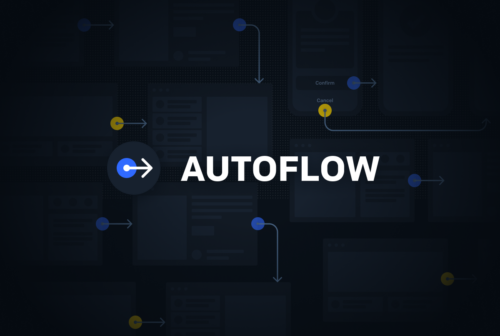
Creating complex layouts and wireframes can be time-consuming, especially when dealing with multiple interconnected elements. The Autoflow plugin for Figma simplifies this process by automatically creating flowcharts, sitemaps, and user flows based on your design elements. With Autoflow, you can quickly visualize the relationships between different components in your designs.
7. Design Lint:
Consistency is key to creating polished and professional designs. The Design Lint plugin for Figma helps you maintain design consistency by analyzing your designs for common issues like inconsistent font sizes, colors, and spacing. With Design Lint, you can identify and fix design inconsistencies to ensure that your designs are cohesive and visually appealing.
8. Trello:
Collaboration is an essential part of the design process, and the Trello plugin for Figma makes it easier to coordinate with team members and stakeholders. With Trello integration, you can create cards directly from your Figma designs, assign tasks, and track progress seamlessly. This plugin streamlines the communication process and ensures that everyone is on the same page throughout the design project.
9. Lorem Ipsum:
Lorem Ipsum is a classic placeholder text used in design projects, and the Lorem Ipsum plugin for Figma simplifies the process of inserting dummy text into your designs. With Lorem Ipsum, you can generate paragraphs, sentences, or words of placeholder text with just a few clicks. This plugin is perfect for designers who need quick and easy access to placeholder text while working on their designs.
10. User Persona:
Understanding your target audience is crucial for creating user-centered designs, and the User Persona plugin for Figma helps you define and visualize user personas directly within Figma. With User Persona, you can create detailed profiles of your target users, including their demographics, behaviors, and goals. This plugin enables you to design with empathy and ensure that your designs meet the needs of your target audience effectively.
In conclusion, Figma plugins offer a wealth of opportunities to enhance your design workflow and create more impactful designs. By incorporating these top 10 plugins into your Figma toolkit, you can streamline your design process, improve collaboration, and create visually stunning designs that resonate with your target audience. Experiment with these plugins and discover how they can elevate your design capabilities to new heights.
Greensoft can help to grow and promote your brand and company to show the best possible quality to your audience. With strategies and unique designs and sales solutions, it increases the audience. Examples of the work done by Greensoft are available here



